Originally authored by: Bernie Thompson, February 25, 2019
Ever come across either of these Thunderbolt error messages when connecting a Thunderbolt 3 device (such as our TBT3-UDV docking station) to your Mac or Windows laptop and can’t figure out why?
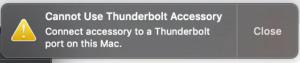
“Cannot use the Thunderbolt 3 accessory please connect the accessory to a thunderbolt port on this Mac.”

“Thunderbolt device functionality might be limited make sure the Thunderbolt device you’re connecting to is supported by your PC.”
These messages can pop up because the cable being used to connect the dock to your system is not a Thunderbolt 3 cable, but rather a USB-C charging only cable.
To expand further, USB-C and Thunderbolt 3 are great but they can be really confusing and one of the things that we’ve gotten consistent feedback from customers about is the confusion over cables and unfortunately, USB-C cables and Thunderbolt 3 cables actually look identical.
Although the USB-C and Thunderbolt 3 connectors looks the same, they are actually not. Inside the cables are manufactured and tested to a different spec and there’s actually identifiers within the cable that let computers and peripherals know whether it’s a Thunderbolt 3 cable or just a regular USB-C cable.
There are also visual indicators that can give you clues to whether your cable is a Thunderbolt 3 Cable or USB-C cable. Thunderbolt cables all have this Thunderbolt logo (you will not see any USB-C only cables that have these markings):

So you can look for that labeling on the edge of the cable to help you, but it’s still very confusing and really the best thing to do in the end is to make sure that the cable that you bought with your dock or your accessory is the one that you use with it.
However, if you have a pile of USB-C cables and you just pull a random one out this is what can happen. The cable fits in, but it does nothing at all because this cable is only able to charge and it’s is not capable of carrying any data signal and certainly not Thunderbolt 3. Fortunately, because there are identifiers in the cables that computers can actually tell that this is what happened, but the messages haven’t always been clear. In this case the message you’ll see on an Apple system running macOS is:
“Cannot use the Thunderbolt 3 accessory please connect the accessory to a thunderbolt port on this Mac.”
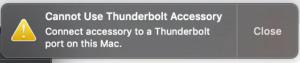
This error message is triggered because the cable is not a Thunderbolt 3 cable, but it’s plugged into a Thunderbolt 3 port. It’s able to see the cable is plugged in, but it’s not quite sure what’s going wrong. Equivalently if I did the same thing on a Windows laptop the message is even a little bit more confusing. The error message on current versions of Windows 10 is this:
“Thunderbolt device functionality might be limited make sure the Thunderbolt device you’re connecting to is supported by your PC.”

So if you ever get either of these messages on a Mac system or on a Windows system what you want to do is make sure that the cable that you’ve bought with your product is the same cable that came with your dock or peripheral you’re trying to connect. Plugable cables have a label on them that let you know which product the cable goes with. So in this case with the Plugable TBT3-UDV make sure it’s a cable that’s labeled for that.
If you have any questions or concerns please reach out to us at support@plugable.com, or comment below and we would be more than happy to help!
We also demonstrate this behavior in action in our video on the topic below:
