The USBC-11IN1E hub provides “pass-through” charging to the host device. In order to provide power to the host, a USB-C power adapter must be connected to the pass-through port, and the adapter must meet or exceed the power requirements for the device. The host (laptop) must also support either a Thunderbolt or DisplayPort (Alt-Mode) connection.
**For questions regarding power requirements for your device, we recommend contacting the device manufacturer.
To enable power pass-through charging on your USBC-11IN1E hub, please ensure that your USB-C power adapter is connected to the USB-C power pass-through port. This port is located next to the Ethernet port and is identified with a plug symbol.
Simply connect your USB-C power adapter to this port and then the hub to your device. Your device should now be charging.
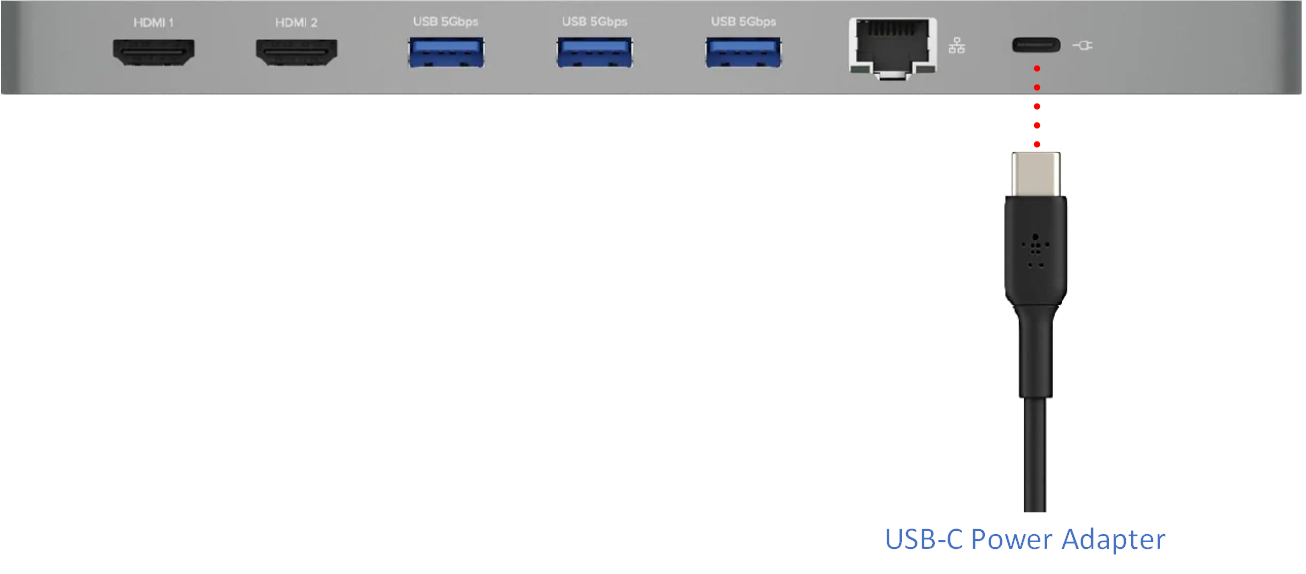
Please note that the USBC-11IN1E can accept USB-C power adapters up to 100W and that the USBC-11IN1E will reserve around 8W power for internal use, so the total output at any given time from the USBC-11IN1E is around 92W. You will need to ensure that your device does not require power greater than 92W to charge.
If you are still unable to see your device charging, here are a few more steps to help isolate this issue further:
- Ensure that you are using the USB-C power adapter that came with your device
- Verify that the USB-C power adapter is connected to a valid power source
- Try a different power outlet
- Try a different USB-C power adapter that is rated for your device and can support the additional 8W for the hub
- Verify that the laptop's USB-C port can accept Power Delivery
Questions? Please feel free to reach out to support@plugable.com and one of our support specialists will be happy to help.

