Windows provides an easy tool to download system information into a single file, to help identify problem devices, mismatched drivers, etc.
When collecting logs, have all your devices attached as usual. Then
- Run Windows’ built-in msinfo32 program (on Windows 8, press Windows Key ( ) + Rto bring up the run dialog, and type msinfo32)
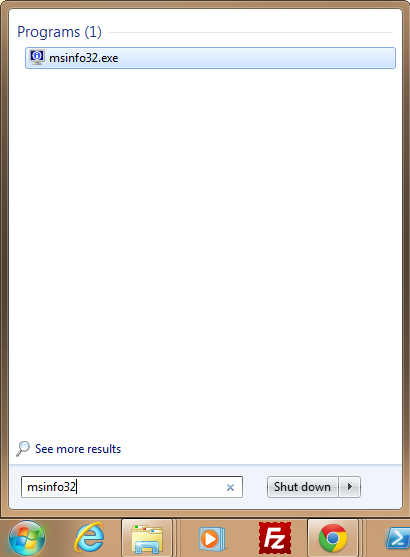
- Choose File->Export
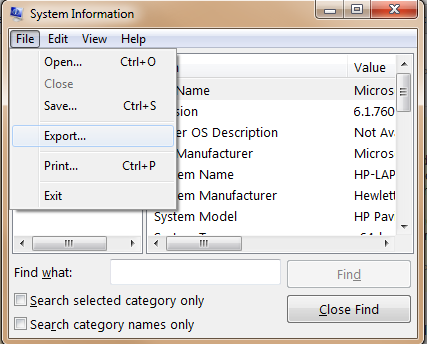
This will take several minutes
- Take careful note of the folder in which msinfo is saving the file (usually your Documents folder) and give it a name you can find.
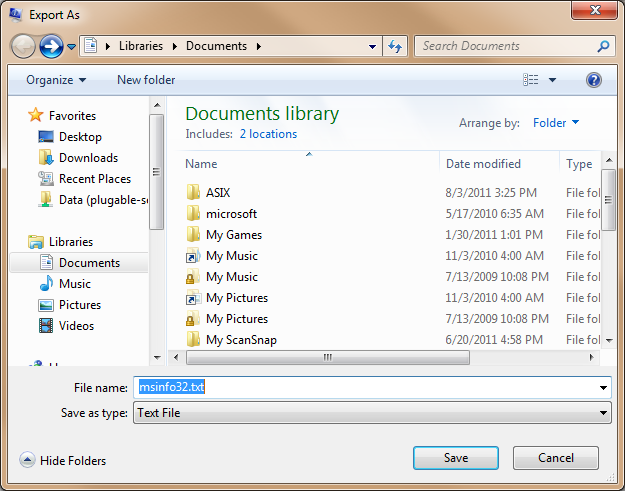
- Reply to your existing support email and attach the file, or if create a new mail to support@plugable.com, mentioning your order # or link to your support thread in addition to attaching the file.
Thanks for your patience while we look at the installed drivers, etc. to try to determine what’s out of place!

