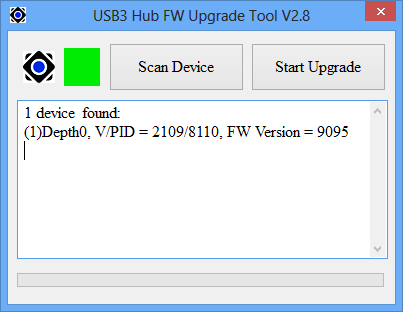**This is an archived article featuring some of our products that have gone through revision, and some that are out of production and no longer available for sale through our official channels.
Please note that we may be unable provide full solutions for products that are out of production. Please reach out to us directly at: support@plugable.com for more information or support.
Thank you
2015 Update: For the latest firmware information please see our firmware update page by clicking here
USB 3.0 is ever evolving with new hardware and software that create new compatibility considerations, and Plugable is committed to staying on the cutting edge and improving our product functionality and compatibility.
For the best user experience we recommend to install the latest available firmware update to your hub. To do so you must use a computer running Windows and have the hub connected to a USB 3.0 port (2.0/1.1 ports are not supported for the update process) with any additional hubs/docking stations disconnected.
In this blog post we will focus on updating hubs with the VIA VL811+ and VL812 B2 chipsets to the 909x series firmware. Depending on what model hub you have, your hub may have an older chipset not supported by these latest firmware updates. Take a look at this chart to see if your unit is eligible for an update.(some may not be covered in this blog post)
The update process only works on Windows (XP, Vista, 7, 8, 8.1) so if you are a Mac OS X or Linux/Unix user please contact us directly at: support@plugable.com for additional assistance, we’re more than happy to help!
- Updating through a virtual machine like Parallels, VMware, VirtualBox, etc is not supported.
- Mac users, updating through Boot Camp is supported.
USB3-HUB10C2 9091/9095 Combo Firmware Update
Units shipped with firmware version 9081/9084 combo which allowed for charging on the two flip-up ports only when the hub was not in use for data. This meant the hub had to be either not connected to a host computer (“no-host”), shutdown, or in hibernate/sleep mode.
The no-host requirement turned out to be a major limitation as many users wanted to charge their phone or tablet while using their computer. Users also wanted to be able to charge and sync devices at the same time.
Firmware update version 9091/9095 combo now nullifies the no-host requirement and enables full BC 1.2 Smart Charging and Charging Downstream Port (CDP) functionality. In short, users can now charge their device while the hub is attached to the computer and running. Users can now also charge and sync devices at the same time.
To update your USB3-HUB10C2 hub, click the icon to download the installation file:
Once downloaded, disconnect any additional hubs/docking stations and have only the hub you wish to update attached. If you own more than one hub that needs a firmware update, please update one unit at a time.
After opening the firmware update utility, if the hub is not initially detected, unplug the hub from the USB 3.0 port on your computer and plug it back in and click the “Scan Device” button:
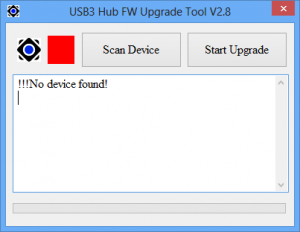
You should now see some information about the hub detected, specifically the chipset information and current firmware version:
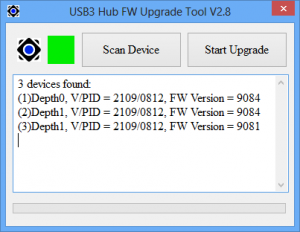
If you see results like the image above, go ahead and click “Start Upgrade”. Once the upgrade is complete, unplug the hub from both USB and power, then reconnect it (power first).
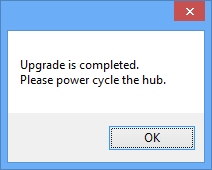
If you would like to confirm, you can click “Scan Device” again to see the update was successful:
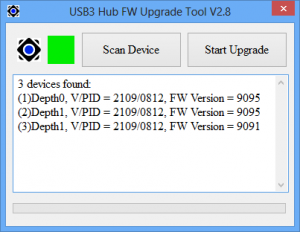
USB3-HUB781X, USB3-HUB7A, or USB3-HUB4AC1 9091 Firmware Update
Units shipped with firmware version 9081 which had no major limitations or issues. With that being said, there were some edge case scenarios where sleep/wake functionality for host and devices was not working properly.
Most users will not have encountered any issues but we recommend running the update to maximize compatibility with future USB 3.0 devices / computers you may eventually own.
To update your USB3-HUB781X, USB3-HUB7A, or USB3-HUB4AC1 hub, click the icon to download the installation file:
Once downloaded, disconnect any additional hubs/docking stations and have only the hub you wish to update attached. If you own more than one hub that needs a firmware update, please update one unit at a time.
After opening the firmware update utility, if the hub is not initially detected, unplug the hub from the USB 3.0 port on your computer and plug it back in and click the “Scan Device” button:
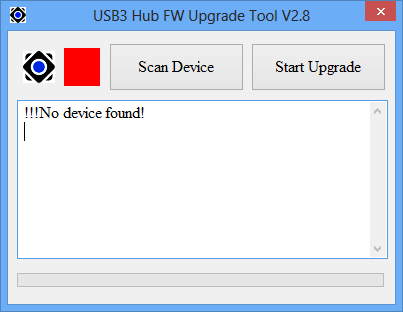
You should now see some information about the hub detected, specifically the chipset information and current firmware version:
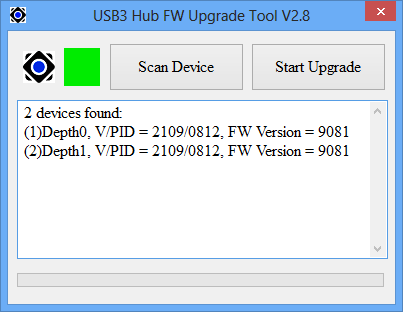
(The USB3-HUB4AC1 only has one internal VL812 B2 chipset vs the image shown here for the USB3-HUB7-81X and USB3-HUB7A hubs)
If you see results like the image above, go ahead and click “Start Upgrade”. Once the upgrade is complete, unplug the hub from both USB and power, then reconnect it (power first).
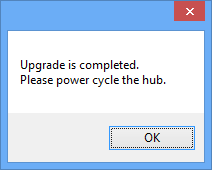
If you would like to confirm, you can click “Scan Device” again to see the update was successful:
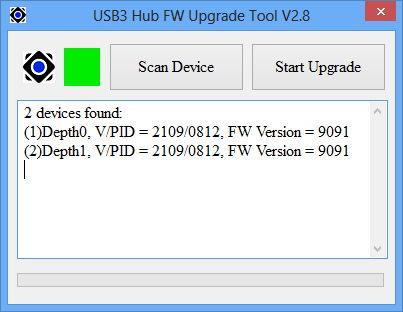
USB3-HUB81X4 9095 Firmware Update
Units shipped with firmware version 9084 which allowed for charging on all four ports only when the hub was not in use for data. This meant the hub had to be either not connected to a host computer (“no-host”), shutdown, or in hibernate/sleep mode.
The no-host requirement turned out to be a major limitation as many users wanted to charge their phone or tablet while using their computer. Users also wanted to be able to charge and sync devices at the same time.
Firmware update version 9095 now nullifies the no-host requirement and enables full BC 1.2 Smart Charging and Charging Downstream Port (CDP) functionality. In short, users can now charge their device while the hub is attached to the computer and running. Users can now also charge and sync devices at the same time.
To update your USB3-HUB781X, USB3-HUB7A, or USB3-HUB4AC1 hub, click the icon to download the installation file:
Once downloaded, disconnect any additional hubs/docking stations and have only the hub you wish to update attached. If you own more than one hub that needs a firmware update, please update one unit at a time.
After opening the firmware update utility, if the hub is not initially detected, unplug the hub from the USB 3.0 port on your computer and plug it back in and click the “Scan Device” button:
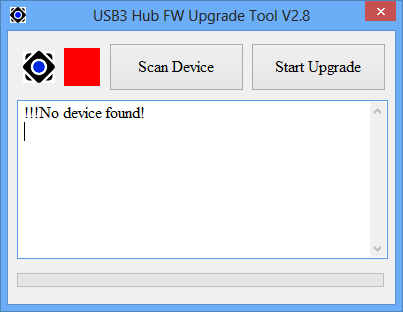
You should now see some information about the hub detected, specifically the chipset information and current firmware version:
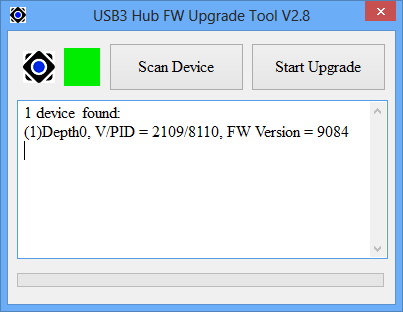
If you see results like the image above, go ahead and click “Start Upgrade”. Once the upgrade is complete, unplug the hub from both USB and power, then reconnect it (power first).
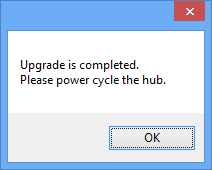
If you would like to confirm, you can click “Scan Device” again to see the update was successful: