Windows historically assigns communications ports (COM ports) a number based on their order of detection. This worked fine when system boards had built-in Serial ports where the COM port number could be assigned in hardware or firmware settings, or Serial expansion cards which reliably detected in the same order on system boot. However USB connected serial adapters can be connected to, or disconnected from, the running computer in any order, and may detect in a different order on system reboot depending on other devices connected to the computer.
COM port retention stores the COM port number and settings for each USB to Serial adapter based on a unique identifier within the adapter chipset. This allows Windows to restore the COM port number and settings after a system reboot, or USB serial adapter unplug and connection.
This ensures that a serial adapter will be assigned the same COM port number reliably, even if there are multiple USB to serial adapters connected to the system. This provides the most benefit when using multiple serial devices on the same host computer by providing a reliable assignment of COM port numbers to specific devices.
Settings stored include
- The COM port number
- Bits per second (sometimes referred to as "baud rate")
- Data bits
- Parity
- Stop bits
- Flow control
- And additional advanced settings
Serial adapter settings can be found in the Windows Device Manager > Ports (COM & LPT) section on serial device Properties > Port Settings tab.
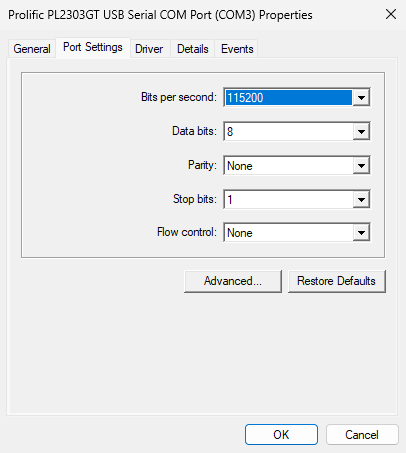
COM port retention is included with our latest PL2303-DB9 USB To RS232 Serial Adapter with brown over-molding, our older blue adapter does not include this feature.
If you have any questions please feel free to contact us at support@plugable.com and we'll be happy to assist!

