When troubleshooting any issue on your computer whether it's software or hardware related a great place to start is to find out what operating system that computer is using. Follow these steps to find out which operating system
Choose Your Operating System Instructions
- Type in 'System Information' into the taskbar. Click on the first result for 'System Information - App
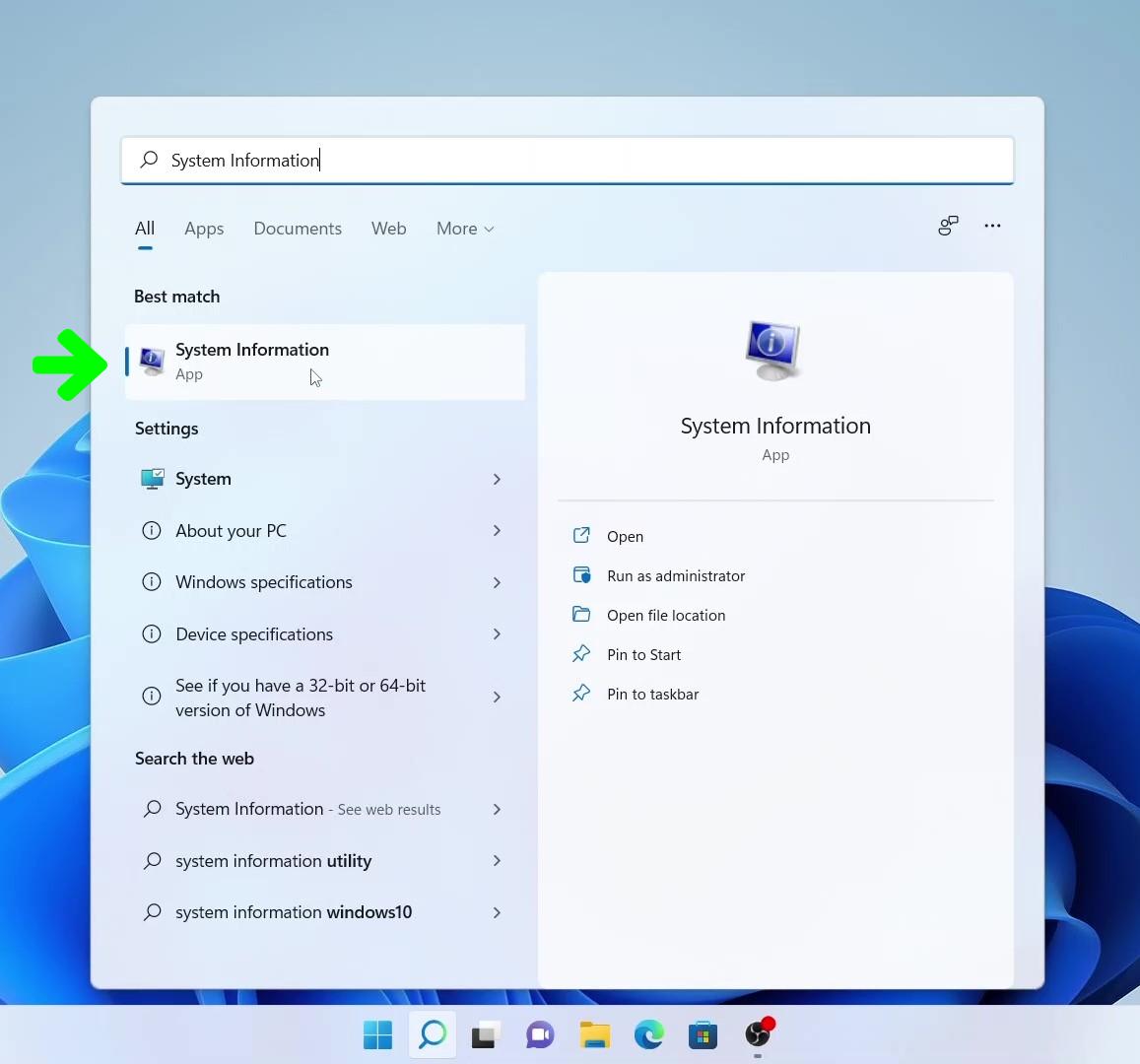
- In the System Information window the first four rows under System Summary will display the type of Windows operating system and its version.
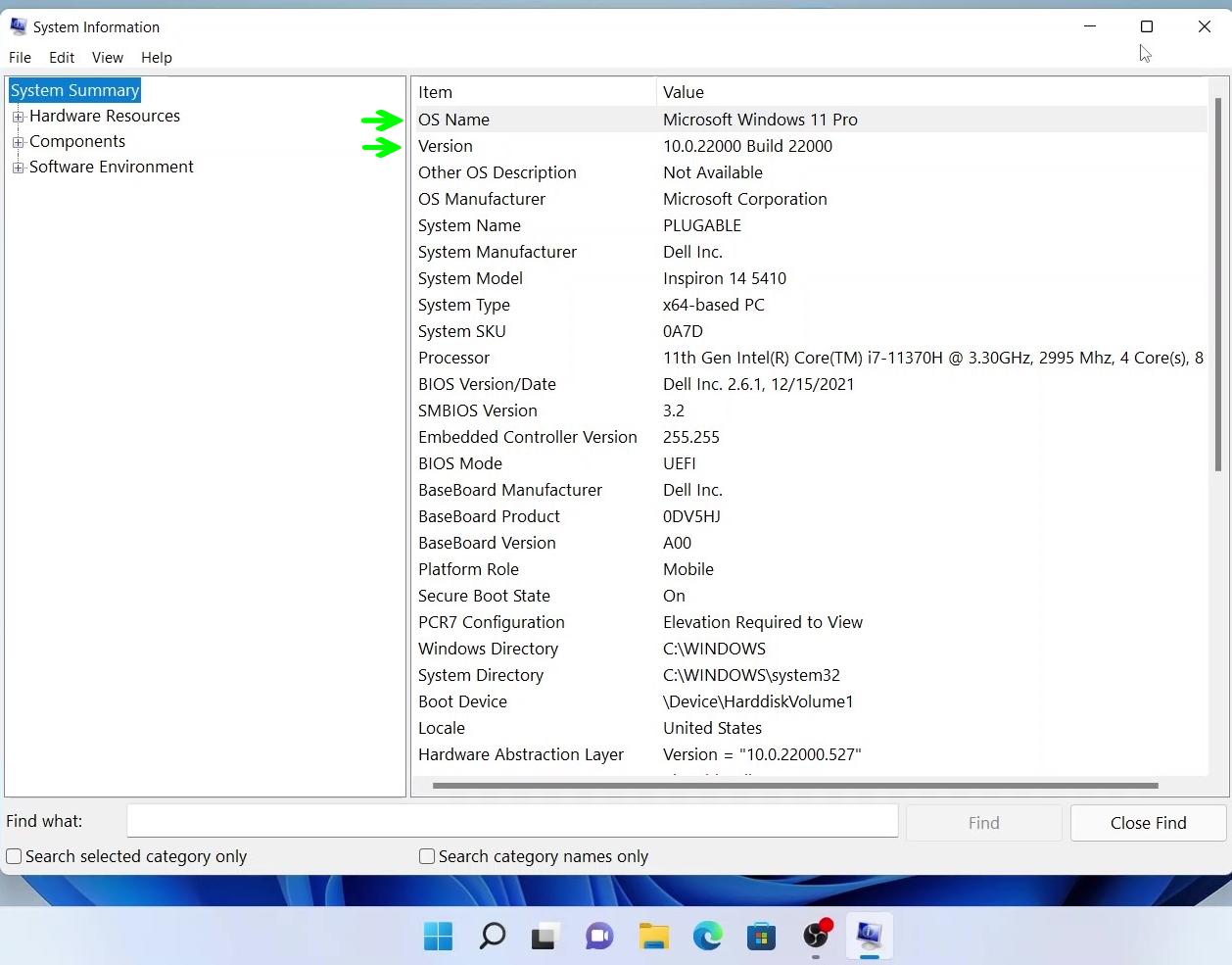
- Click on the 'Apple' logo on the top left hand corner on the desktop.
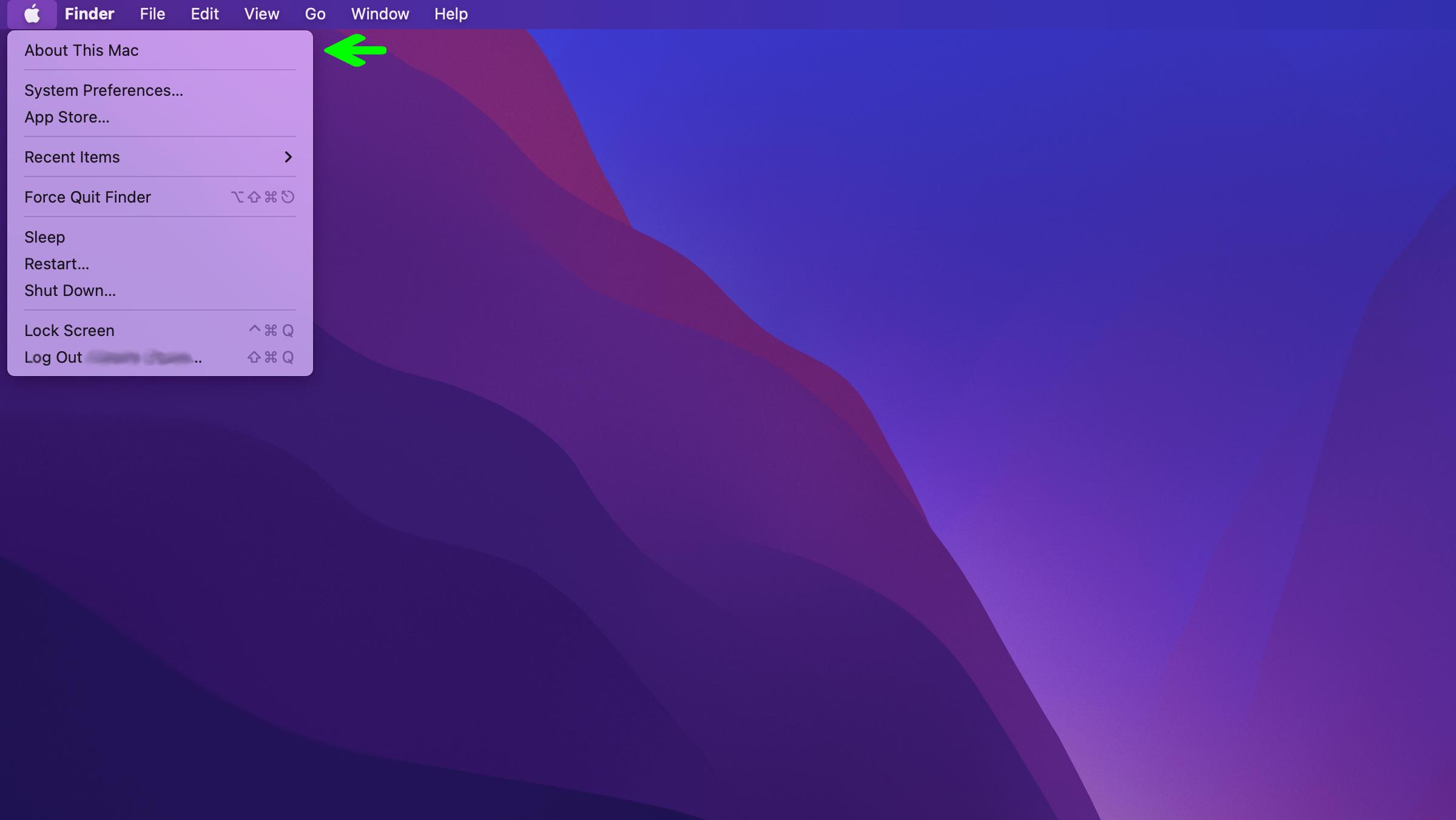
- Click on 'About This Mac'.
- A window will show the name of the specific macOS operating system and its version.

- Click on the clock on the lower right hand side of the desktop
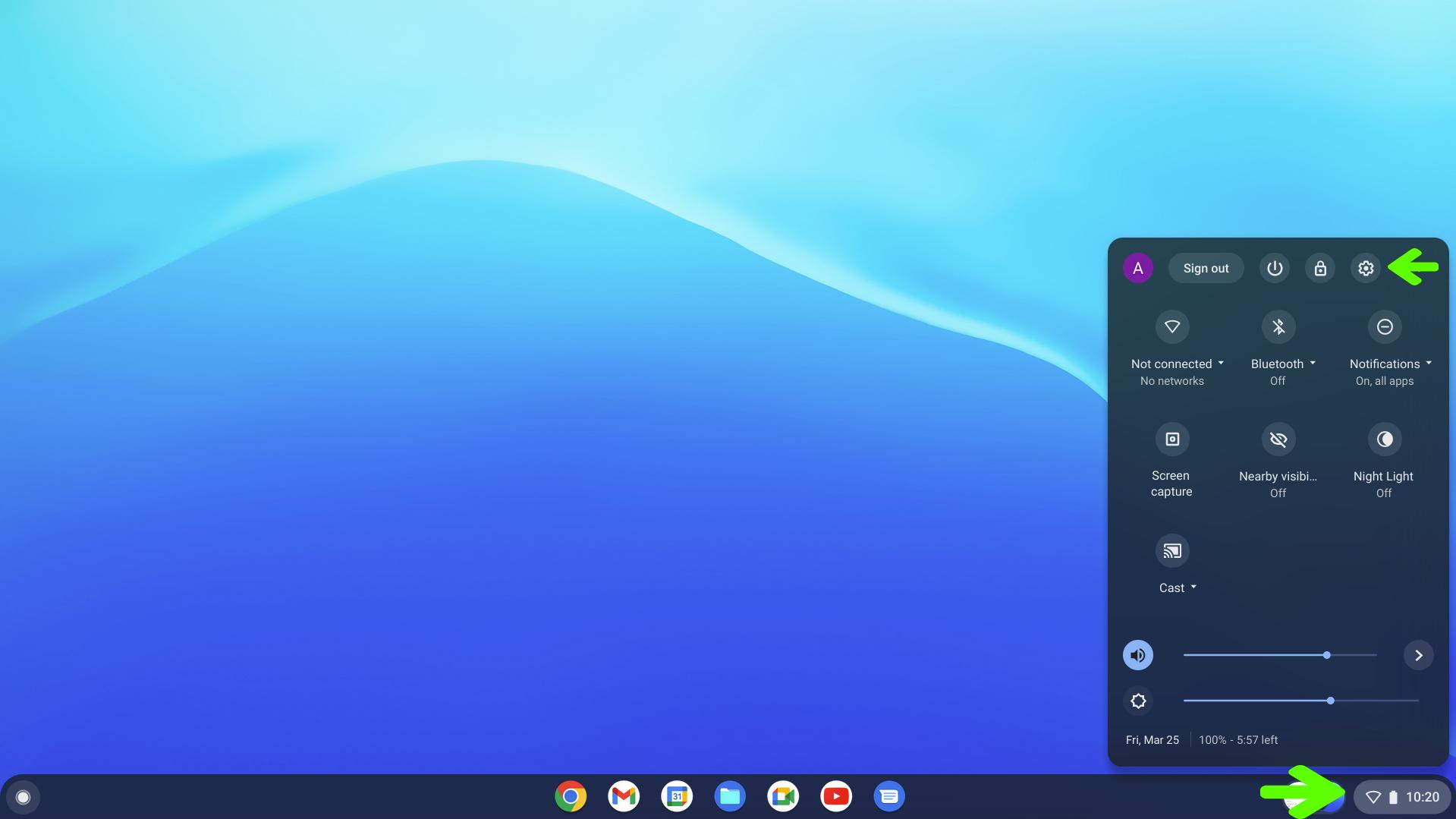
- Click on the 'Settings' (gear) icon on the pop up window
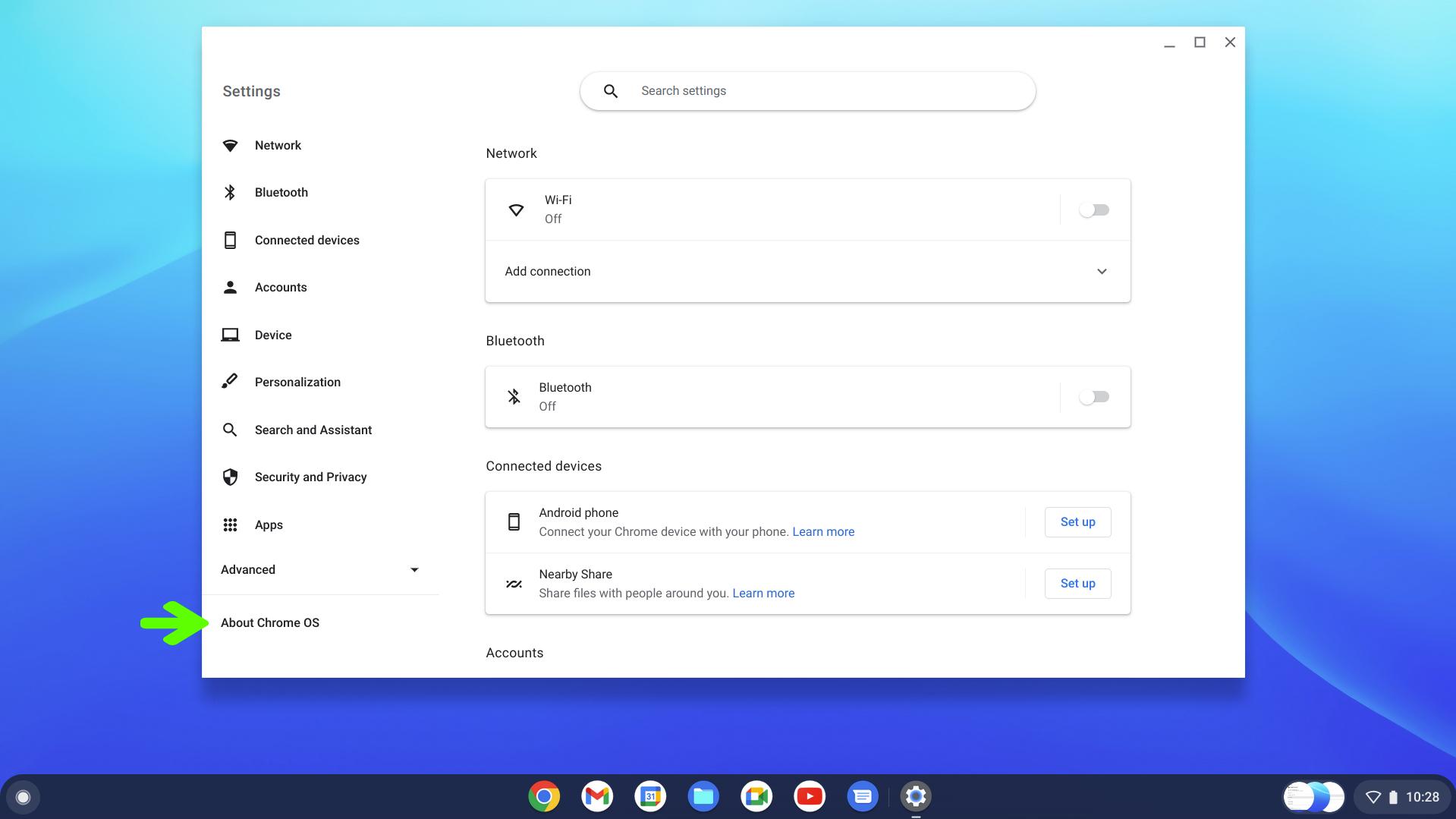
- Click on 'About Chrome OS'
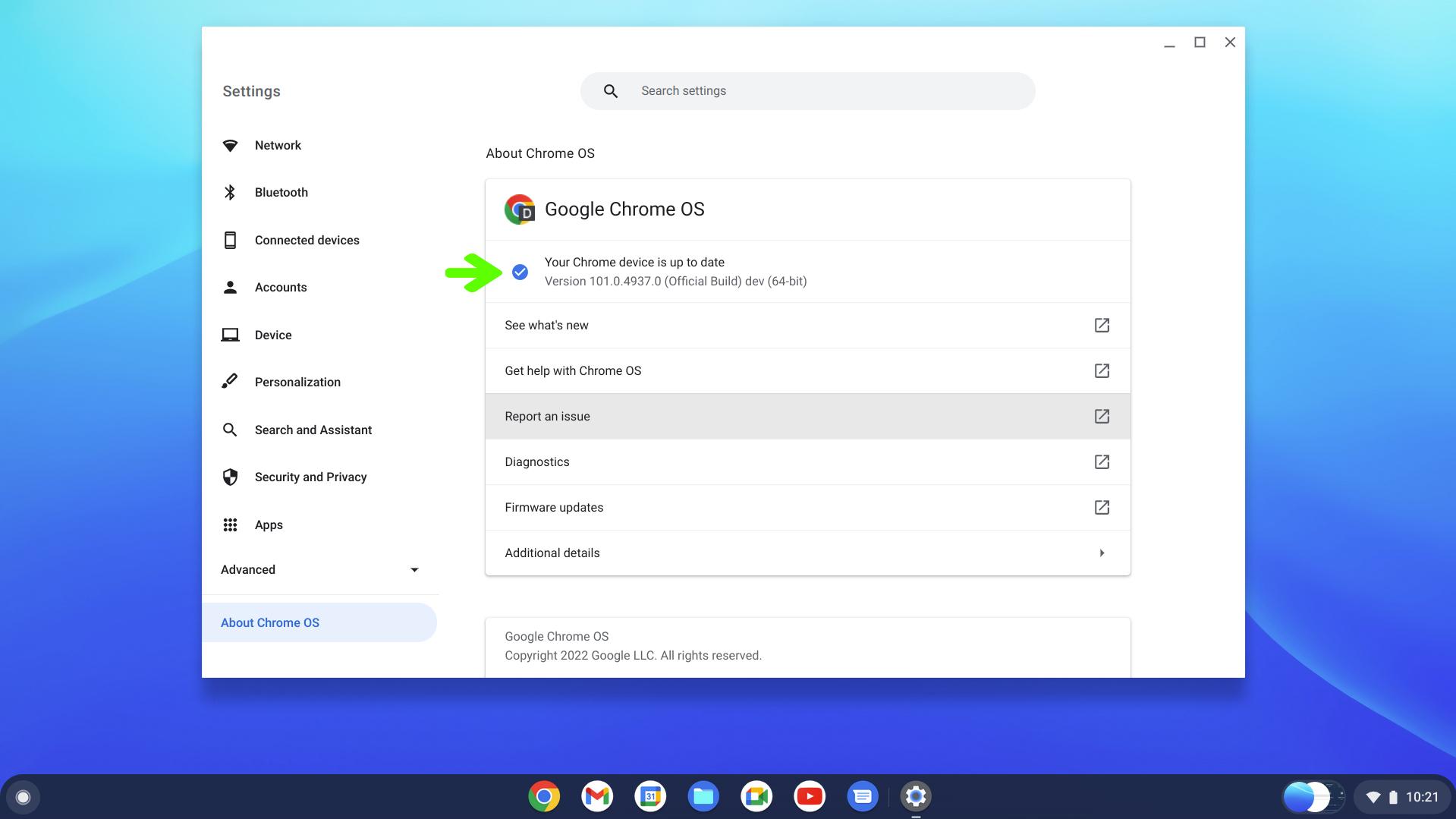
- Under the title Google Chrome OS it will list its version information and a "Check for updates" button if it detects any that have yet to be installed.

