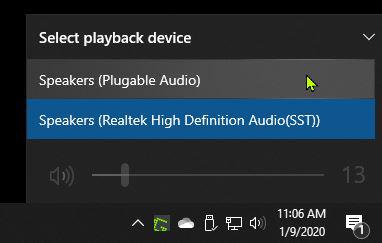The first thing to check if this happens is that the default audio playback device within Windows is set to 'Plugable Audio'.
You can check and change this setting by clicking on the small 'speaker' icon located in the Windows taskbar 'task tray' in the lower right-hand corner of your desktop (next to the date and time).
When you click on the speaker, a small pop-up window will appear and show you the present default audio playback device. If more than one audio option is available, you can click on the small upward facing arrow on the right-hand side of the list to expose all of the choices.
From within those choices, you just need to click on the option for 'Plugable Audio' to set it as the default.